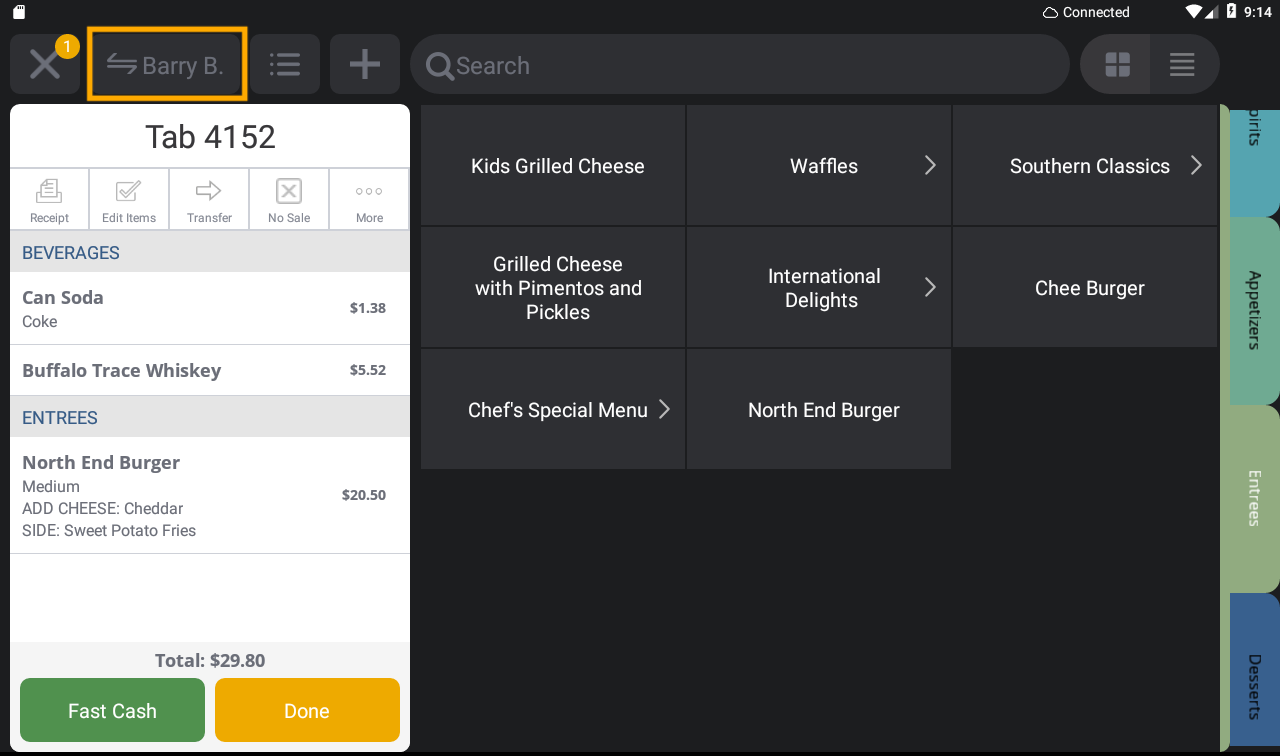Each Upserve POS user will have a unique pin code that they use to pin in to the Upserve POS. It is important that each user enters their pin codes when they use the Upserve POS, so that checks are associated with their user name. Employees can easily tap 'Switch User' from the Home screen or at the top of the check to return the Upserve POS to the pin-in screen.
Switch Users from the Home Screen
- Navigate to the Home screen on the Upserve POS
- Tap Switch User button at the bottom left of the screen
- You will return to the pin-in screen where another user can pin in to the Upserve POS
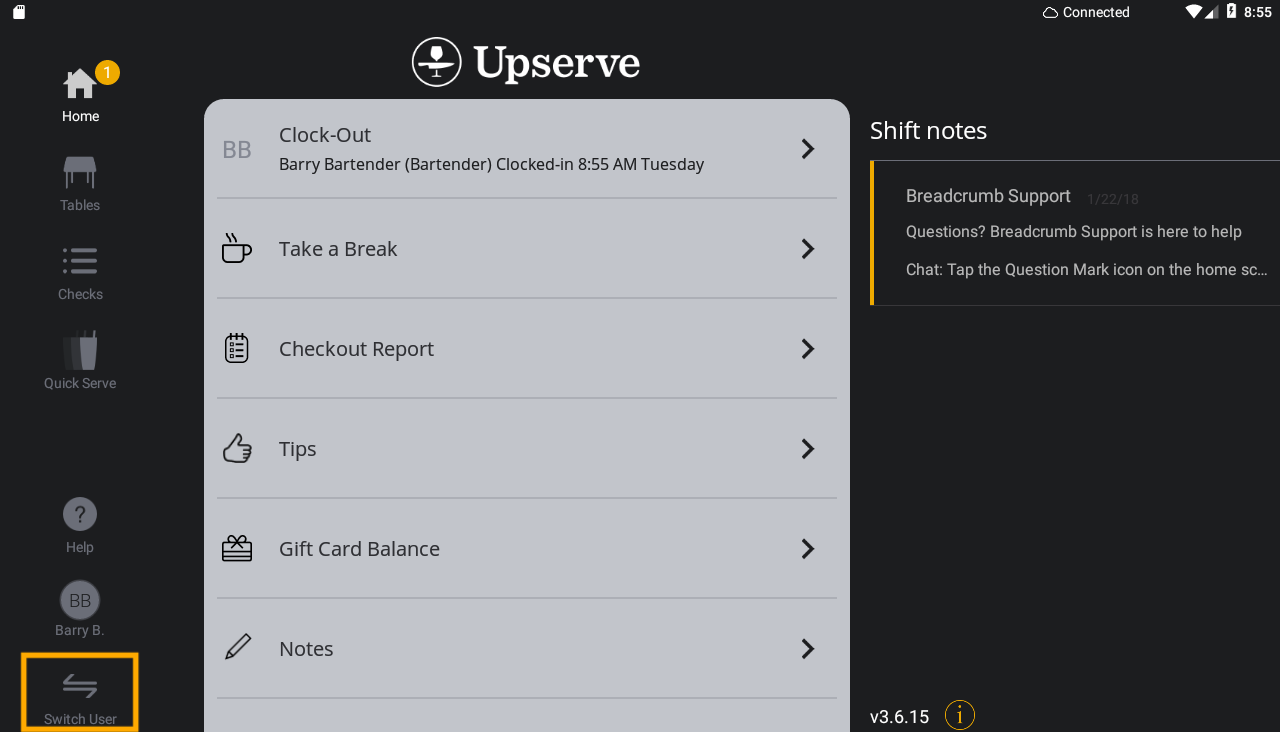
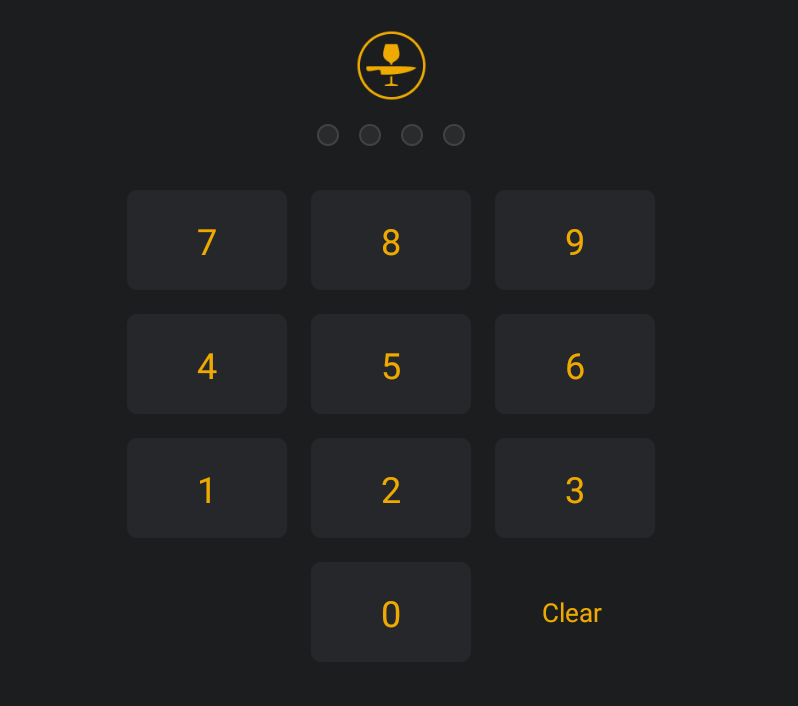
Switch Users from Check
- In your check or tab, make sure all items are 'Sent' before you attempt to switch users
- On the top of the screen, tap the Switch User button (your name will appear next to the switch symbol)
- You will return to the pin-in screen where another user can pin in to the Upserve POS