If you need to adjust the tip on a credit card payment but the trading day has already closed, you can do so through the Payment Report in HQ. If you need to refund a captured payment, use the refund button.
Important: Managers/Admins can enter a Tip Adjustment up to 7 days after the initial authorization occurred. To adjust a tip on a credit card that was authorized more than 7 days ago, contact Upserve Support. Start a chat with a Support agent by clicking on the chat icon on the bottom right of this screen. An agent will request an image of the signed receipt with the tip amount that needs to be adjusted.
We recommend requesting a Tip Adjustment with Upserve Support within 14 days of the original credit card authorization. Tip Adjustments performed 14 days after the original credit card authorization can result in a chargeback for the restaurant. |
Adjust a Tip From a Previous Trading Day
To perform a tip adjustment you will need the 'Issue refunds and adjust tips from previous trading days' permission turned on for your associated role. If you have permission to adjust tips, follow these steps:
- Log into HQ
- Click Reports > Check Detail
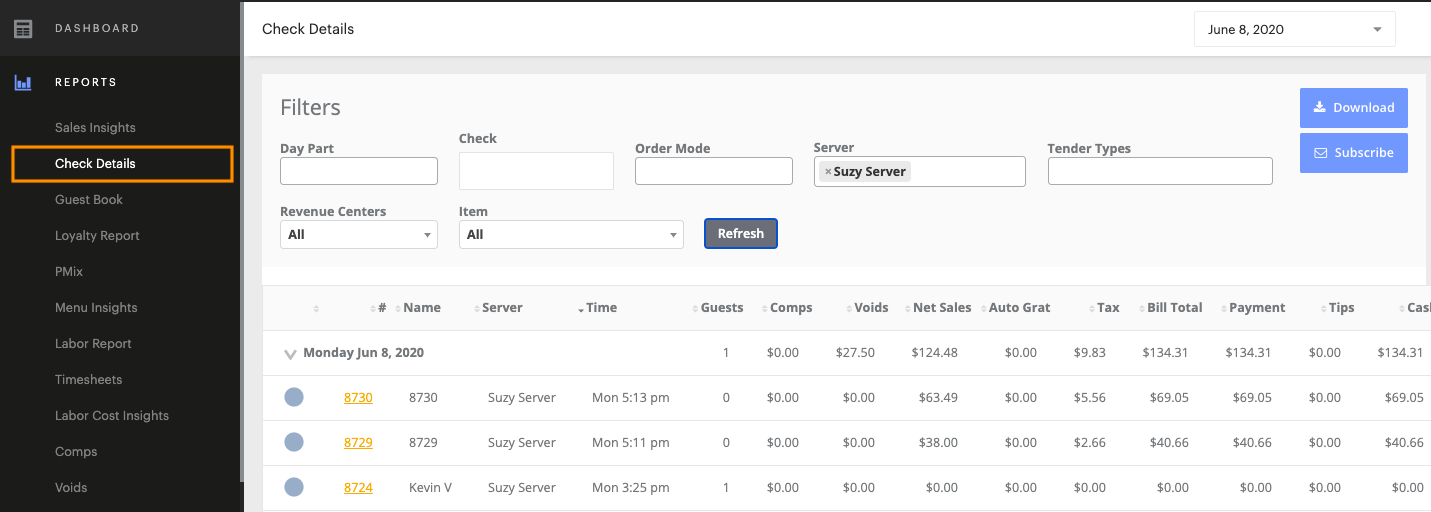
- Click the Date Bar to select the date the transaction occurred
- Search for the check using the check number (located on the signature slip) or scroll through the list of checks to find the check
- Click the orange check number to open the Check Details page
- Scroll down to the Payments section
- Click the orange Credit link to open the Payment Details page
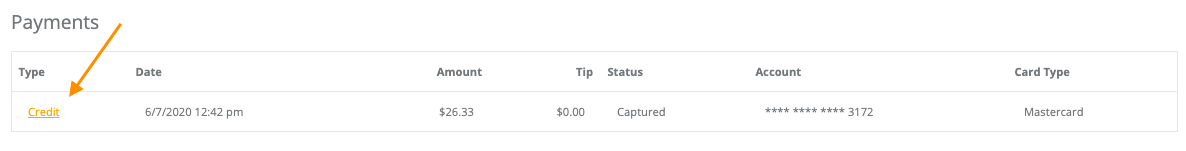
- Review the Transaction History to check if the tip has already been adjusted
- Click Tip Adjust
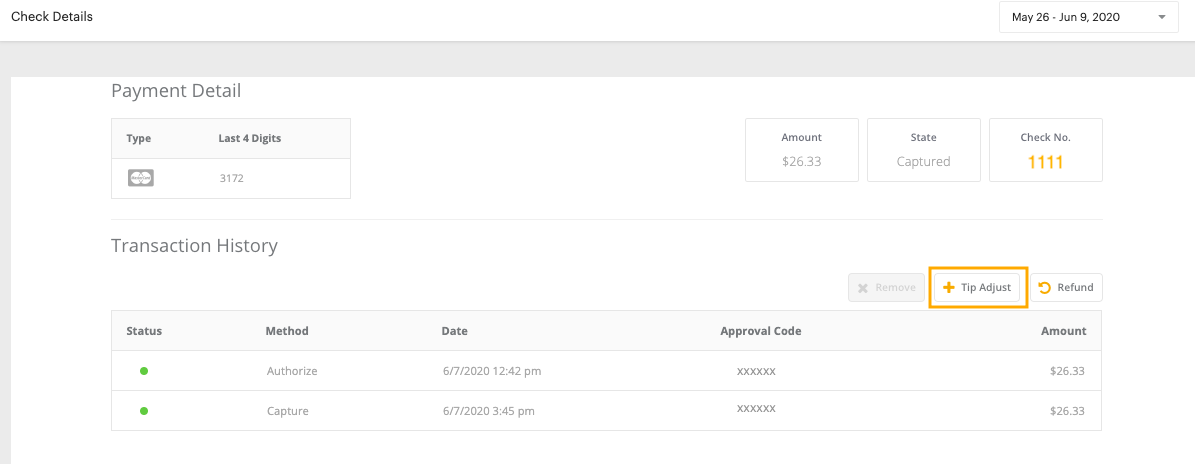
- Enter the tip amount
- Click Tip Adjust

- The adjusted tip will appear in the Transaction History after the page refreshes. If you are doing a Tip Adjust on a payment that was taken on a Mobile Tap reader, this may take up to 10 minutes to show in the Transaction history. You will be shown a modal warning you of this processing time. Wait 10 minutes to see if the Tip Adjust was successful before trying again.
Important Things to Note:
- You can only adjust tips in HQ if they are associated with a payment from a previous trading day. To adjust tips for payments from the current trading day use your Upserve POS terminal.
- The adjusted tip amount will be deposited into your bank account with the current trading day's deposit.
- The adjusted tip amount will be reflected in the Payment Authorization Report and in the Check Detail Report.
- Tip adjustments can only be made by Managers/Admins up to 7 days after the initial authorization occurred (After 7 Days, contact Upserve Support).
- You cannot adjust a tip if a payment has been refunded.
- You cannot adjust a tip on a gift card payment from a previous trading day.



